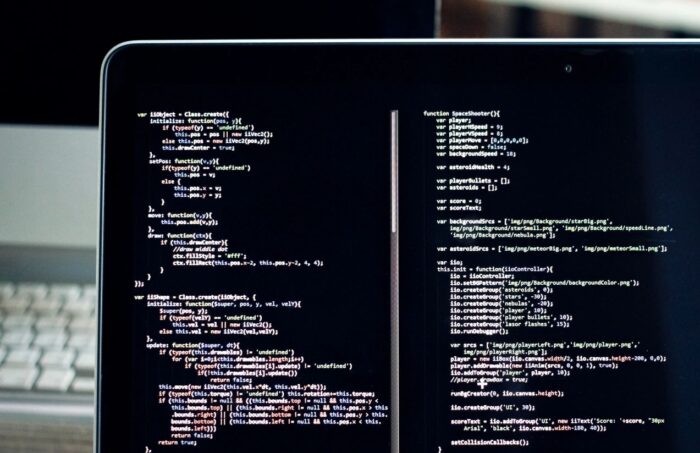I am a fan of Google products. They are mostly free, easy to use, and require little setup time. From Google Analytics to Google Calendar, you can start your practice on the right track just by using these free tools. If you are starting your website, there are a couple of these tools you need to set up to show that you are in good standing with Google and to properly track and understand your users.
Set Up Google Search Console
I have worked with brands that lost ranking because they did not have Google Search Console set up, and therefore, had no insight into how Google was seeing their traffic. Before your website goes Live, embed the Google Analytics verify your Google Search Console. This way you can track your users from the very beginning, and see if there are any immediate crawl errors coming up.
What to Set Up
- Verify your website with HTML file upload or verify with you Google Analytics account
- Set up a preferred domain name to determine how the site URL will be displayed in search engine results page
- Submit sitemap for the website
- Connect to Google Analytics
- Check index status
HTML Improvements
HTML improvements is important to understanding where there are simple HTML elements that you can improve to increase your website’s SEO. If you have duplicate title tags or meta descriptions, this can confuse Google about what pages you would like to have indexed. Too long or too short title tags and meta descriptions can be lost opportunities to help your practice get noticed on Google’s search results pages (SERPs).
Title Tags
Title tags refer to the HTML document inside the <head> area. These tags will be visible on the top of the browser’s tab. A general rule of thumb with title tags is to keep them around 25-70 characters long. Google’s bots will shorten anything longer. It is ok to keep a formula for your page’s title takes as long as they do not repeat. DO NOT keyword stuff your title tags, new Google updates flag this type of behavior, and you do not want to risk Google thinking you are spam.
Meta Descriptions
Meta descriptions are an additional type of HTML attributes that give explanations for web page content. This like title tags go in-between the <head> </head> in the page HTML. Descriptions can be a little longer than title tags, but it is safe to keep them around 150-160 characters before Google will shorten them.
It is tempting to want to re-use meta descriptions because they take a long time to craft, especially if you have a lot of pages on your website, but make sure that you do not duplicate. Meta descriptions are an opportunity to use long-tail keywords to improve the user’s search experience.